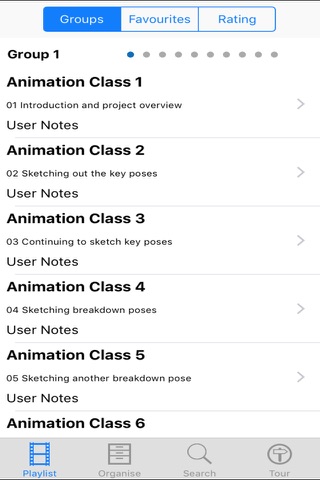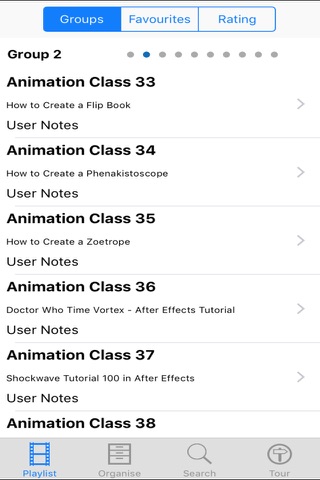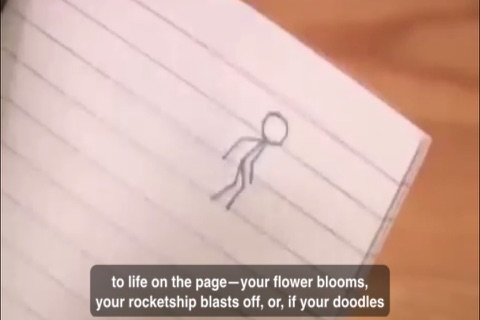Animation Class app for iPhone and iPad
Developer: Peter Walsh
First release : 10 Dec 2015
App size: 7.87 Mb
These 300 plus collection of animation tutorial videos will gill give you a good knowledge of animation techniques. The video lessons take a look at various pieces of software such as Toon Boon and Adobe Edge as well as plain drawing by hand.
Videos include:
01 Introduction and project overview
02 Sketching out the key poses
03 Continuing to sketch key poses
04 Sketching breakdown poses
05 Sketching another breakdown pose
06 Sketching in between poses
07 Continuing to sketch in between poses
08 Sketching volume
09 Continuing to sketch volume
10 Continuing to sketch volume
11 Blocking in the swooping section of hair
12 Applying line work and recapping
TBD2 - animatic 06
Original Animatic Storyboard - Bato Of The Water Tribe part 2
Avatar Animatic 320 act2
Joust Animatic Storyboards
How to Draw Forest Backgrounds for Manga
Eye of the Storm - by Lovett
New Poser 9 and Poser Pro 2012 Constraint Objects and Channels
Cinema 4D How to make your character pt1
Culture Japan Season 2 Episode 9 - How Anime is Made at JC Staff
Mercedes Anime Making Of Mercedes A Class 2013 Commercial JDM Carjam TV Car TV Show
2D Animation test done completely in Photoshop tutorial coming soon
The Art of Animators or Sakuga
Augercast Piles
Driven Piles
Franki Pile
Helical Piles
Jacked Piers
Macropiles
Micropiles
Pit Underpinning
How to Create a Flip Book
How to Create a Phenakistoscope
How to Create a Zoetrope
Doctor Who Time Vortex - After Effects Tutorial
Shockwave Tutorial 100 in After Effects
Introduction to After Effects Animations
Portal Or Wormhole Tutorial For After Effects
Time Vortex - Tutorial Adobe After Effects CS6
Grid Experiment Tutorial
After Effects Tutorial Smoke Text Effects
Adobe After Effects - Best Glitch Tutorial
1 Creating A Game Character with the Autodesk Entertainment Creation Suite
2 Creating A Game Character with the Autodesk Entertainment Creation Suite
3 Creating A Game Character with the Autodesk Entertainment Creation Suite
4 Creating A Game Character with the Autodesk Entertainment Creation Suite Painting Your Character
5 Refining your Character with Sketchbook and Autodesk Entertainment Creation Suite
6 Finalizing your Character using Autodesk Sketchbook and the Entertainment Creation Suite
7 Image Plane Creation in Sketchbook and the Autodesk Entertainment Creation Suite
8 Image Planes in Maya and the Autodesk Entertainment Creation Suite
9 Modeling the Torso and Arms in Autodesk Maya
Adobe Edge Animate PayPal Shopping Cart Tutorial - Includes Zoom Option For Product
Adobe Edge Animate 10 Auto Keyframes and Transitions Tutorial
Adobe Edge Animate Intro Tutorial For Beginners
Adobe Edge Animate Preview 7 Intro - Making Your Project Mobile Friendly
Adobe Edge Animating Stars Looping Symbols Tutorial
Toon Boom Animate Pro 2 Video Tutorials - 01 Introduction
Toon Boom Animate Pro 2 Video Tutorials - 02 Creating A Project
Toon Boom Animate Pro 2 Video Tutorials - 03 Setting Up YourProject
Toon Boom Animate Pro 2 Video Tutorials - 04 About The Interface
Toon Boom Animate Pro 2 Video Tutorials - 05 About The Interface II
Toon Boom Animate Pro 2 Video Tutorials - 06 DrawingBasics
Toon Boom Animate Pro 2 Video Tutorials - 07 Drawing With The Brush Tool
Toon Boom Animate Pro 2 Video Tutorials - 08 Drawing With Line Texture
and many more